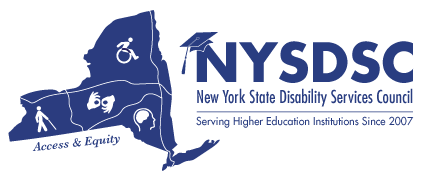Screenreaders |
A screen reader is software that individuals who cannot see use to interact with the computer, especially the operating system. A screen reader narrates the text of all menu options and programs out loud to the user. Some screen readers can even be set up to allow for Braille output on an attached device. The goal of the program is to allow the user to navigate the computer and its options the way that individuals who can see scan the desktop and follow the menu commands of program with their eyes. It is important to note that screen reader users tell the computer what to do by using keyboard commands and do not activate their choices by pointing and clicking with a mouse, as they cannot see what they are pointing to and clicking on. CC-BY-SA AccessMOOC
Built-in device/browser
Apple
VoiceOver comes with every Mac device. It tells you exactly what’s happening on your Mac and lets you fully interact with it using gestures, a keyboard, or a braille display. And it uses Alex, the voice of Mac, who speaks to you in a natural tone.
To effectively navigate the Mac OS with its screen reader it is essential to learn the Keyboard commands for VoiceOver.
Windows
Narrator can be activated using the keyboard combination of "Windows key + U." To effectively navigate the computer when Narrator is running, refer to the Narrator Command List.
Chrome
Smartphone
Apple
Android
Software/Apps
Fusion - A combination of screen enlargement (ZoomText) and screen reader (JAWS)
General Keyboard Commands
To effectively use a screenreader the user needs to be familiar with navigating the computer using keyboard commands.
Windows Keyboard Shortcuts for Accessibility is a good place to pick up a few commands each day for navigating applications on your computer.
Using the keyboard commands for Macintosh environment is also encouraged for all learners to understand how to navigate without the use of the mouse.