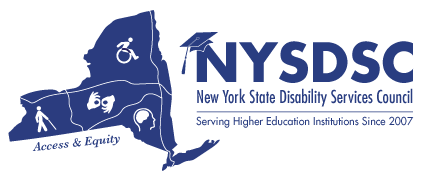Text to Speech |
Text-to-speech software is typically used by students with visual or learning disabilities. This software can read the text of documents out loud. These programs can be very basic and just read the text out loud to the student or they can include additional features, such as links to definitions, highlighting progress on the page, or allowing for commenting and notes to be left on the document to be read aloud later. These programs are particularly useful for students with learning disabilities or dyslexia or even students with attention deficit disorders as they can both listen and read the text at the same time, which often helps to improve retention and comprehension of the content. CC-BY-SA AccessMOOC
Built in device/browser
Apple
Have your Mac speak text (OS X)
Speak Screen (iOS)
Windows
Speak text-to-speech (Office)Read aloud selection (Edge)
Comprehensive Software
Kurzweil 1000/3000
Read&Write
Read&Write is a suite of reading, writing, and study tools for PC and Mac. An institution can purchase a site license that allows it to be installed on any college computer and on students’ own devices. Read&Write opens as a toolbar that hovers over everything else open on your computer or can be locked to the top or side of the screen. The toolbar allows the user to access the 30 or so features of the suite. It can be customized to allow users to focus on the handful of features they find most helpful. These features include:
- Text-to-speech that highlights text while reading it aloud;
- A scan and read feature that allows the user to create searchable PDFs and other documents that can be read aloud;
- Screenshot Reader, which allows the user to take a screenshot of part or all of the screen and then have it read aloud. This will be handy for students who want to have online homework read aloud and have been stymied by inaccessible courseware.
- The creation of mp3 files out of text.
- Study tools that can be useful for those doing reading and research with electronic documents, including several colors of highlighters, the ability to export all highlighted text to a new document, and a feature that inserts voice notes;
- Writing tools, including a word predictor and a feature that helps the writer sort through homophones and other confusable words;
- An tool that allows the user to graphically organize ideas;
- CheckIt, a robust grammar checker.
- Browser extensions for Edge and Chrome
Apps
Thorium Reader is an EPUB reader built with accessibility in mind. (Windows, Mac)
Dolphin EasyReader (iOS, Android, Windows)
@VoiceAloud Reader (Android)
Google Text-to-Speech (Android)
Moon+ Reader (Android)
Capti (iOS and Chrome)
Speechify (iOS, Android, and Chrome)
Adobe Acrobat Reader has a built-in Read Out Loud tool.
Go Read (Android)
VitalSource Bookshelf (iOS, Android, Mac, Windows, Chromebook) is a good free option for those who wish to use text-to-speech to access ePub files in Windows.
Browser Extensions
Read Aloud (Firefox, Chrome)
Natural Reader (Chrome)